Allstate home insurance payments can be made over the phone, online, as well as through standard mail. More information regarding payment options/methods is available on this page. Online access to policy information (including the ability to edit/update plan options, premiums, etc.) is available to all policyholders. Read the sections below to learn how to sign in to your account, register a new account, access your account via a mobile device, and report a claim online. Use the mobile links above (‘Android App’/’Apple App’) to download the Allstate mobile app to your mobile device.
How to Log In
Step 1 – There are two ways to log in to your account: either entering your user details into the form on the homepage (click the ‘My Account Login’ tab to generate the login form), or by going directly to the main sign-in page (located here).
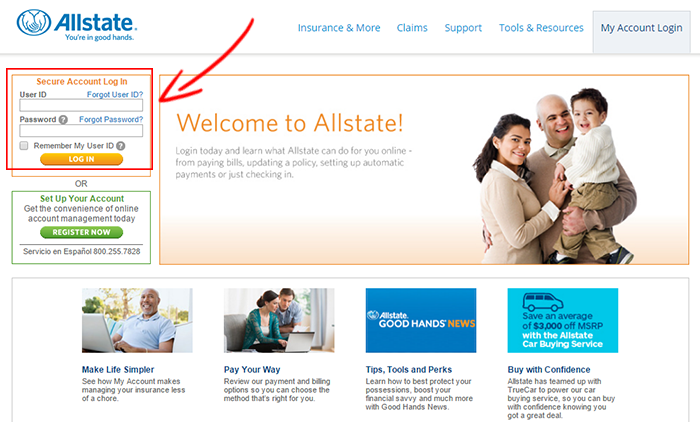
Forgot Password – Press the ‘Forgot Password’ link on the main sign-in page or the homepage sign-in form in order to initiate the password reset process. After clicking this link, you will be prompted to enter your user ID (click the ‘Forgot User ID?’ link if you do not know your ID). After entering your ID, click the ‘Next’ button to continue the process. Your password reset link will be emailed to the email address on file.
Note: Technical assistance is available 24/7 at 1-877-597-0570.
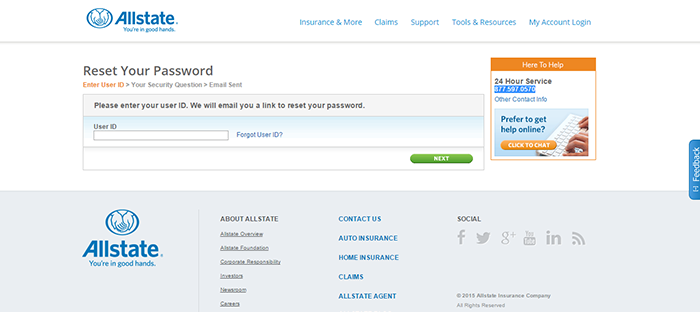
Enroll in Online Access
Step 1 – On the main login page, click the ‘Register Now’ button.
Note: Spanish speaking customers can call 1-800-255-7828 for account setup help.
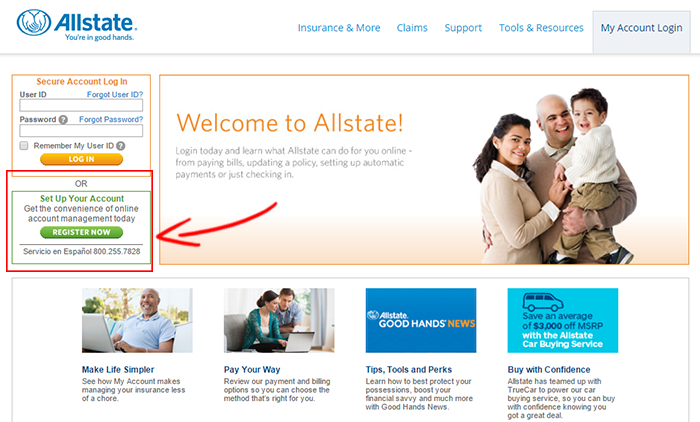
Step 2 – Enter your first/last names, policy number, date of birth, and last four digits of your social security number. Press ‘Next’ to move on to the next step. Follow the on-screen instructions to finish the account registration process (you will create your user ID/password in the next step).
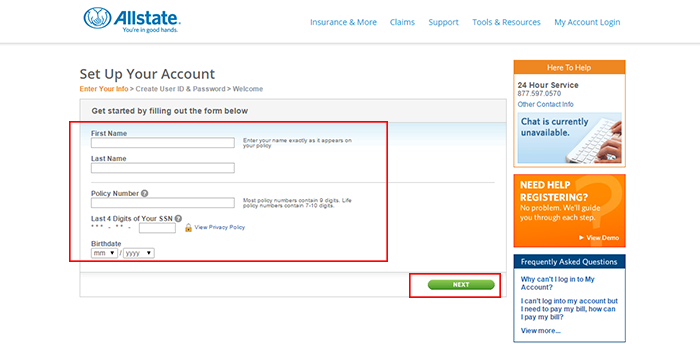
Mobile Login
Step 1 – In your mobile device’s web browser, enter go to the homepage (https://www.allstate.com).
Step 2 – Click the ‘Login’ link in the upper right corner (outlined below).
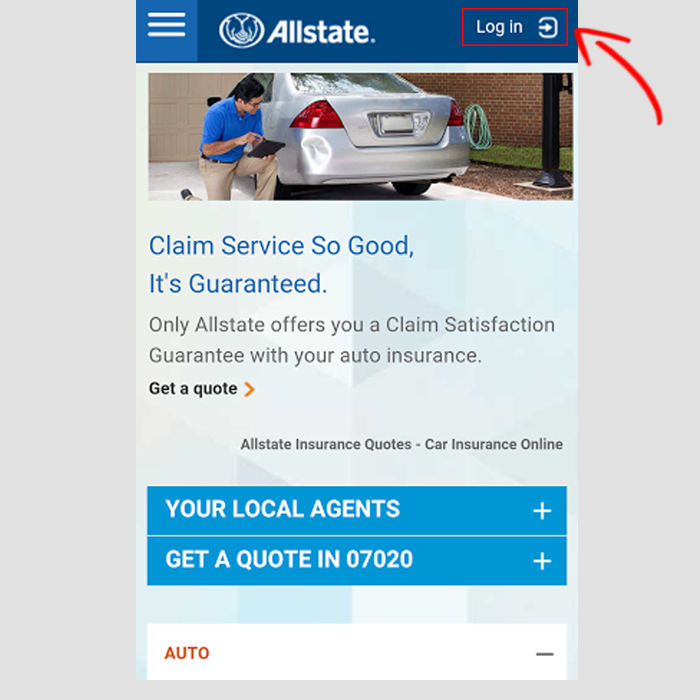
Step 3 – On the next page, enter your user ID and password into the input fields.
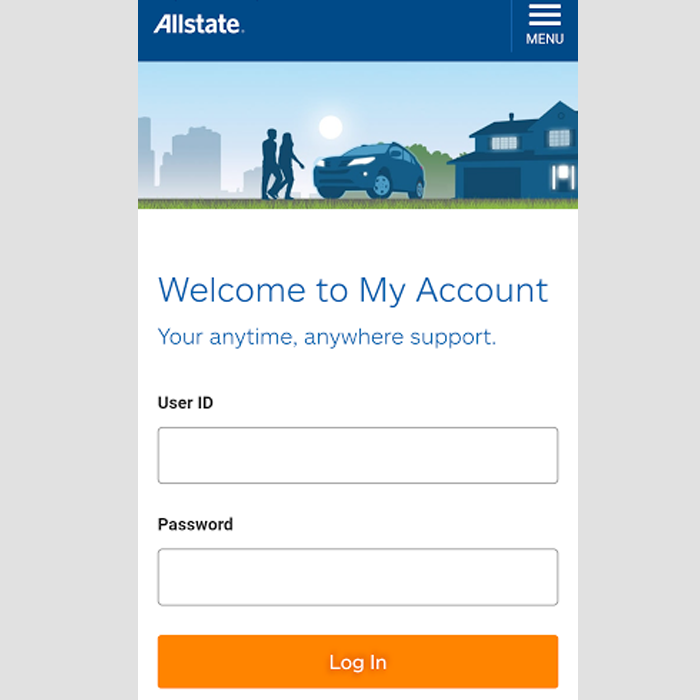
Make a Claim Online
Step 1 – In order to file a claim online, you must sign in to your account. You can also report a claim over the phone 24/7 by calling 1-800-255-7828, or contact a local agent as well.
Note: If you are reporting a severe weather catastrophe, you must call 1-800-547-8676. Detailed information regarding property/home insurance claims can be viewed on this page.



