There are several ways to pay your Acceptance auto insurance bill; over the phone (1-800-321-0899), online, or in-person at a local office (click here to go to the agent locator/search page). If you want to make your payments online, you will need to sign in to your account (or register a new account), although one-time payments can be made without logging in. The sections posted below detail the login/registration processes, as well as how to make a one-time payment.
How to Log In
Step 1 – Go to the homepage (www.acceptanceinsurance.com).
Note: You can also go directly to the sign-in page by clicking the ‘Login’ link at the top of this page.
Step 2 – In the upper most menu (located at the very top of the page), press the ‘Login’ link.
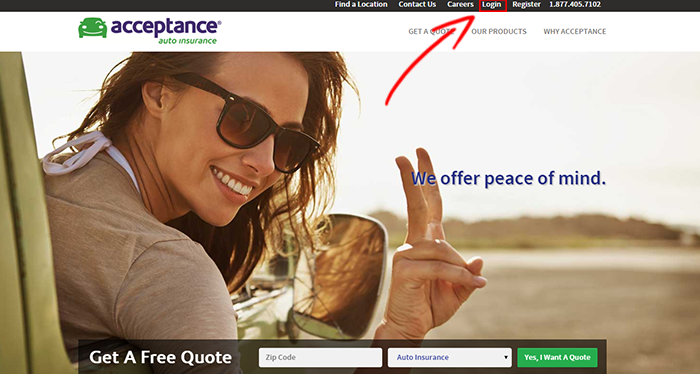
Step 3 – Enter your email address and password, and then click ‘Login.’
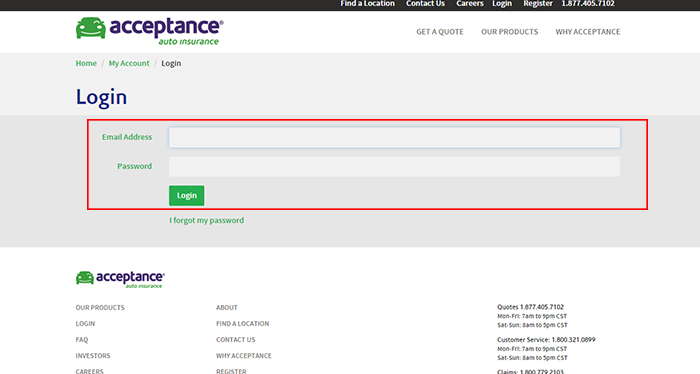
Forgot Password – On the login page, press the ‘I forgot my password’ link. You will be transferred to the password recovery form. Enter your email address into the input field and then click the ‘Reset My Password’ button.
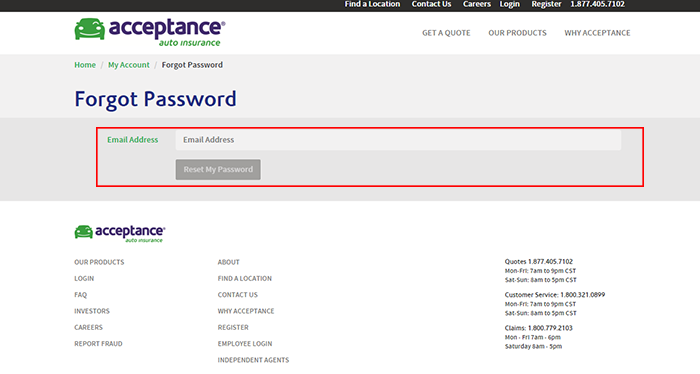
Enroll in Online Access
Step 1 – On any page of the website (in this example the homepage is used), click the ‘Register’ link located at the very top of the page as outlined below.
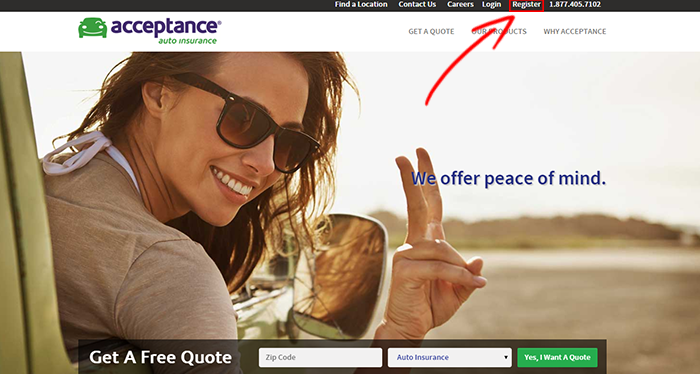
Step 2 – Enter your policy number and date of birth. Press ‘Validate.’ If you are eligible to create an online account, you will be prompted to enter various personal details and account information (email, password, security question, etc.). Follow the on-screen instructions until you have registered your account.
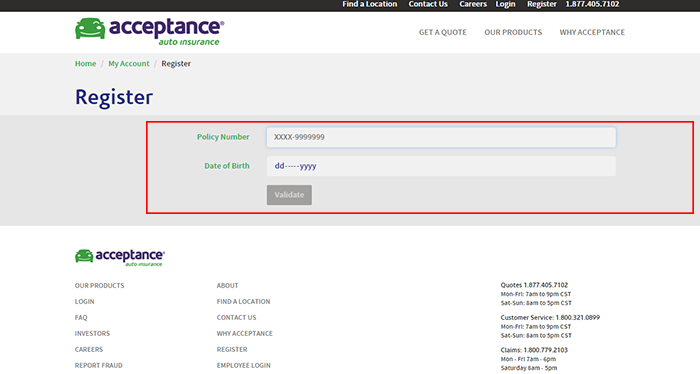
Non-Login Payment
You do not need to sign in to your account to send a one-time payment.
Step 1 – On the homepage, scroll down until you see the ‘Make a Payment’ form.
Step 2 – Enter your policy number and date of birth and then click ‘Start Now.’
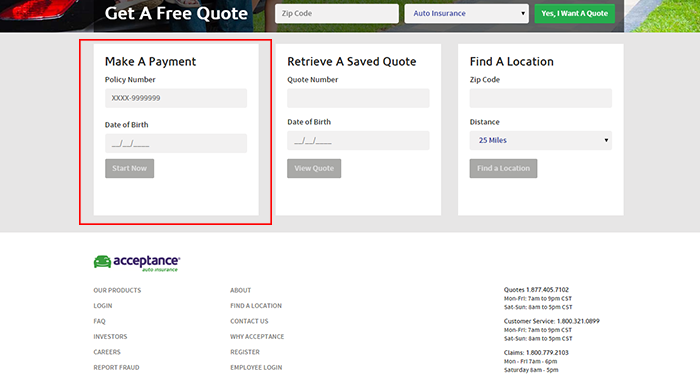
Make a Claim
Step 1 – There are three options to initiate a claim; online via email ([email protected]), over the phone by calling the dedicated claims line at 1(800)-779-2103, or in-person with a local agent.
Note: Go to the claims FAQ page here to view answers to common questions regarding the claims process.



