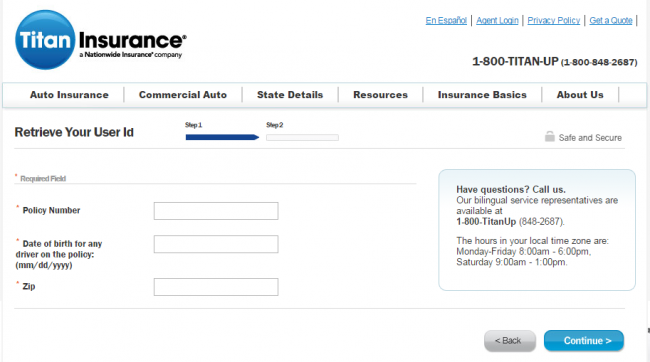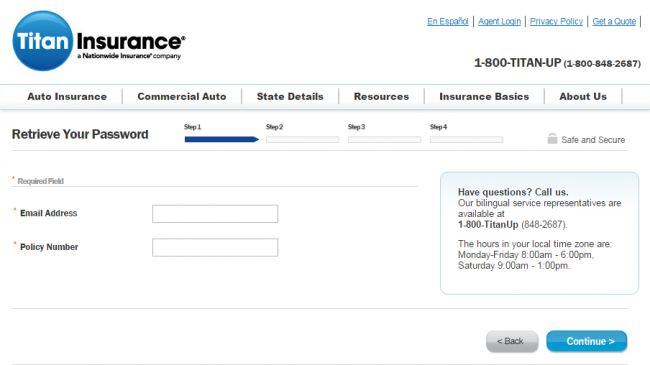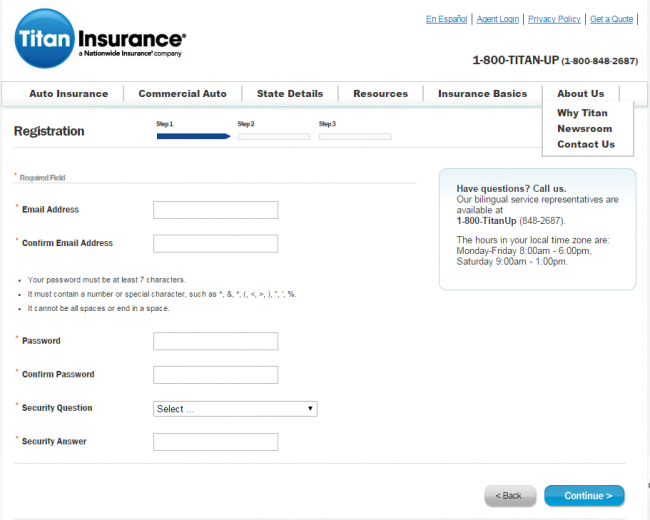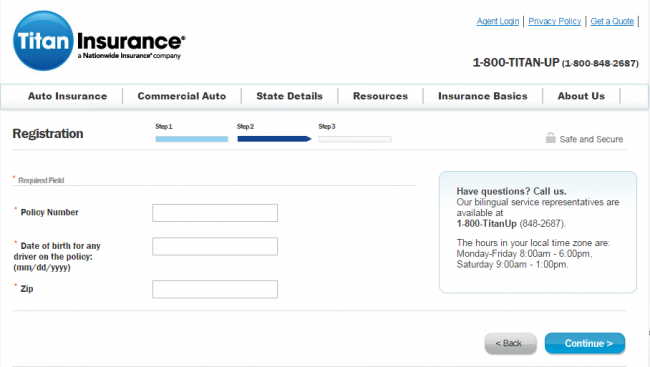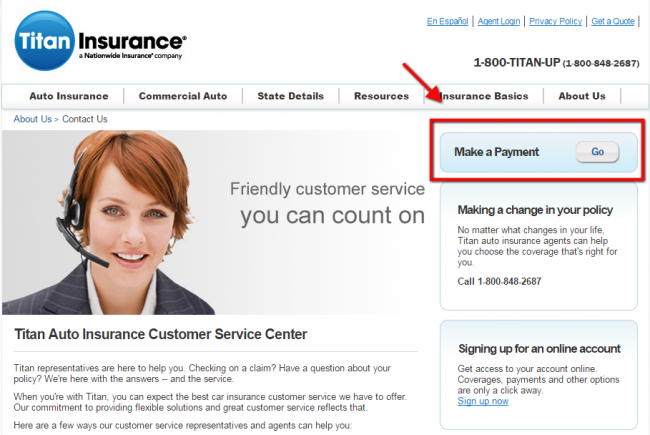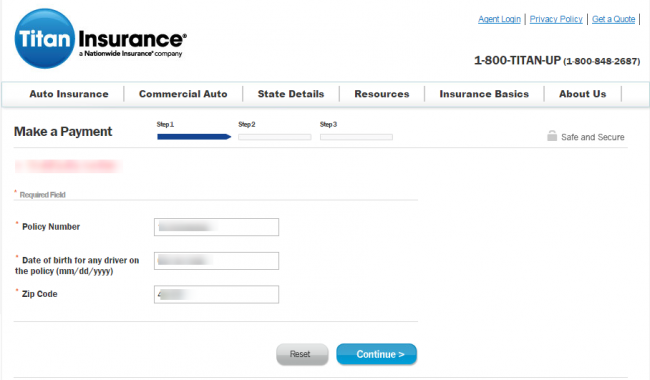Titan auto insurance customers can make their payments online through the company’s website or over the phone. Customers can get awesome discounts even when they are deemed high risk. If you need help making payment, call customer service at 1-800-848-2687. To make a payment on online, follow the steps below.
How to Login
Step 1 – Go to the homepage of the insurer and locate the login form on the right hand side of your screen.
Step 2 – Enter your email address and password then click ‘Login’ to access your account.
- Forgot your User ID – If you forget your User ID (email address), you will be required to provide your policy number, date of birth and zip code in order to recover it.
- Forgot your Password – If you forget your password, you will have to provide your email address and policy number.
Enroll in Online Access
Step 1 – Go to the homepage and click ‘Register Now’ on the login form as illustrated below.
Step 2 – Enter your email address, password and security question. Click ‘Continue’ to proceed.
Step 3 – Enter your policy number, date of birth and Zip code. Click ‘Continue’ to proceed.
Step 4 – Provide any other information required to complete enrollment.
If you need help, call customer service at 1-800-848-2687
Non-Login Payment
Step 1 – Go to the customer service page. On the right hand side of the page, click ‘Go’ as shown below.
Step 2 – Enter your policy number, date of birth and Zip code. Click ‘Continue’.
Step 3 – Provide any other required details and select a mode of payment.
Make a Claim
To file an auto insurance claim, customers can call 1-800-926-3168. A customer care representative will help you locate the right claims manager or adjuster.